Mackie 1640 User Manual
Browse online or download User Manual for Audio Mackie 1640. MACKIE 1640 User Manual
- Page / 36
- Table of contents
- TROUBLESHOOTING
- BOOKMARKS
- OWNER’S MANUAL 1
- Table of Contents 3
- Introduction 4
- Getting Started 5
- Hookup Diagrams 6
- Onyx 1640 Features 10
- High Mid EQ 11
- Mid EQ Freq Sweep 11
- Low Mid EQ 11
- Control Room Matrix 13
- Metering, and Phones 13
- TALKBACK Section 14
- Owner’s Manual 15
- ONYX 1640 16
- 0dB=0dBu 16
- Auxiliary Section 17
- Rear Panel 20
- Warranty Service 24
- Troubleshooting 24
- Appendix B: Connections 26
- TRS Send/Receive Insert Jacks 27
- Mults and “Y”s 27
- DB25 Connectors 28
- Appendix C: Technical Info 29
- Onyx 1640 Block Diagram 31
- Rear Mounting the Pod Section 32
- Rack Mounting the Onyx 1640 34
- Tools Required: 34
- Procedure: 34
- Onyx 1640 Limited Warranty 35
Summary of Contents
OWNER’S MANUAL
10ONYX 1640ONYX 1640Onyx 1640 FeaturesChannel StripsAll sixteen channels on the Onyx 1640 look alike and function identically with the following excep
11Owner’s ManualOwner’s ManualHOWEVER: The HI-Z inputs are unbalanced, so if you’re doing a live show and running a long cord between the instrument a
12ONYX 1640ONYX 164010. LOW EQThis control gives you up to 15 dB of boost or cut at 80 Hz. The circuit is fl at (no boost or cut) at the center detent
13Owner’s ManualOwner’s ManualIf you’re doing a mixdown to a 2-track, for example, simply engage the MAIN MIX switch on each channel that you want to
14ONYX 1640ONYX 1640TALKBACK SectionThe talkback feature allows the engineer to communi-cate with the talent either through the PHONES output [30], th
15Owner’s ManualOwner’s Manual25. TALKBACK LEVELUse this knob to control the level of the talkback signal being routed to the various outputs. This co
16ONYX 1640ONYX 1640The reason for this is because you want the meters to refl ect what the engineer is listening to, and as we’ve covered, the enginee
17Owner’s ManualOwner’s ManualGAIN INSERTLOW CUT EQEQIN/OUTMUTEFADERPANASSIGNMAIN MIXSUB 1-2SUB 3-4AUX SEND 1 MASTERMASTER SECTIONAUX SEND 1 AUX SEND
18ONYX 1640ONYX 164037. AUX SENDS SOLOThis button allows you to solo an individual AUX SEND. If you are using the aux sends to feed your stage monito
19Owner’s ManualOwner’s Manual45. SUB 1-4 FadersAs you might expect, these faders control the levels of the signals sent to the SUB OUTS. All channels
2ONYX 1640ONYX 16401. Read these instuctions. 2. Keep these instructions.3. Heed all warnings.4. Follow all instructions.5. Do not use this appa
20ONYX 1640ONYX 1640Rear PanelThis is where all the connections are made to the Onyx 1640 (except the headphones and the lamp).One of the things that
21Owner’s ManualOwner’s ManualHere are three ways you use the INSERT jacks: Note: You can safely plug this output into a micro-phone input that provid
22ONYX 1640ONYX 1640WARNING! Pushing the TAPE TO MAIN MIX button can create a feedback path between TAPE IN and TAPE OUT. Make sure your tape deck is
23Owner’s ManualOwner’s Manual65. POWER SwitchThis one is self-explanatory. When the POWER switch is turned ON, power is supplied to the Onyx 1640 and
24ONYX 1640ONYX 1640Appendix A: Service Information• If it is channel 1 or 2, make sure the MIC/HI-Z switch [3] is in the right position.• Is there
25Owner’s ManualOwner’s ManualRepairService for Mackie products is available at our galactic headquarters, located in sunny Woodinville, Washington. S
26ONYX 1640ONYX 1640Appendix B: Connections1/4" TS Phone Plugs and Jacks“TS” stands for Tip-Sleeve, the two connection points available on a mono
27Owner’s ManualOwner’s Manual• When connecting an unbalanced output to a bal-anced input, be sure that the signal high (hot) connections are wired t
28ONYX 1640ONYX 1640DB25 ConnectorsThe RECORDING OUTS on the back of the Onyx 1640 provide balanced direct outputs for channels 1-16 on two female DB2
29Owner’s ManualOwner’s ManualAppendix C: Technical InfoOnyx 1640 Specifi cationsFrequency Response Mic Input to Main Output (Gain @ Unity) +0, –
Part No. 0008669 Rev. A 5/04©2004 LOUD Technologies Inc. All Rights Reserved.3Owner’s ManualOwner’s ManualDon’t forget to visit our website at www.m
30ONYX 1640ONYX 1640Output ImpedanceMain: 150 Ω balanced, XLR outputs; 300 Ω TRS outputsRecording Outputs: 300 ΩControl Room: 300 ΩSub Output:
31Owner’s ManualOwner’s ManualOnyx 1640 Block DiagramLRAux 1 (post)Aux 2 (post)Solo (pfl)Solo L (afl)Solo R (afl)Solo LogicMainSolo LogicLRSolo (pfl)S
32ONYX 1640ONYX 1640Appendix D: Rotopod InstructionsThe Pod section of the Onyx 1640 mixer can be fi tted in three different orientations to suit your
33Owner’s ManualOwner’s Manual7. Gently pick up the Pod without straining the wires, rotate it so the connections are pointing up, and place it over
34ONYX 1640ONYX 1640Rack Mounting the Onyx 1640The Rack Ear brackets supplied with the Onyx 1640 allow the mixer to be mounted in a standard 19"
35Owner’s ManualOwner’s ManualA. LOUD Technologies Inc. warrants all materials, workmanship and proper operation of this product for a period of three
16220 Wood-Red Road NE • Woodinville, WA 98072 • USAUnited States and Canada: 800.898.3211Europe, Asia, Central and South America: 425.487.4333Middle
4ONYX 1640ONYX 1640IntroductionThank you for choosing a Mackie Onyx 1640 profes-sional compact mixing console. The Onyx Series of mix-ers are designed
5Owner’s ManualOwner’s ManualGetting StartedREAD THIS PAGE!!Even if you’re one of those people who never reads manuals, all we ask is that you read th
6ONYX 1640ONYX 1640Hookup DiagramsStereo Power AmplifierOut(play)In(record)Stereo CompressorMono CompressorMulti Effect ProcessorMono PowerAmplifierSt
7Owner’s ManualOwner’s ManualOnyx 1640 Multitrack Recording in a Studio (Tracking)Stereo CompressorMono CompressorMulti Effect ProcessorKeyboard or ot
8ONYX 1640ONYX 1640Onyx 1640 Computer RecordingStereo CompressorMono CompressorMulti Effect ProcessorKeyboard or other line level inputStereo Guitar E
9Owner’s ManualOwner’s ManualOnyx 1640 Recording with FireWire to a LaptopStereo CompressorMono CompressorKeyboard or other line level inputStereo Gui

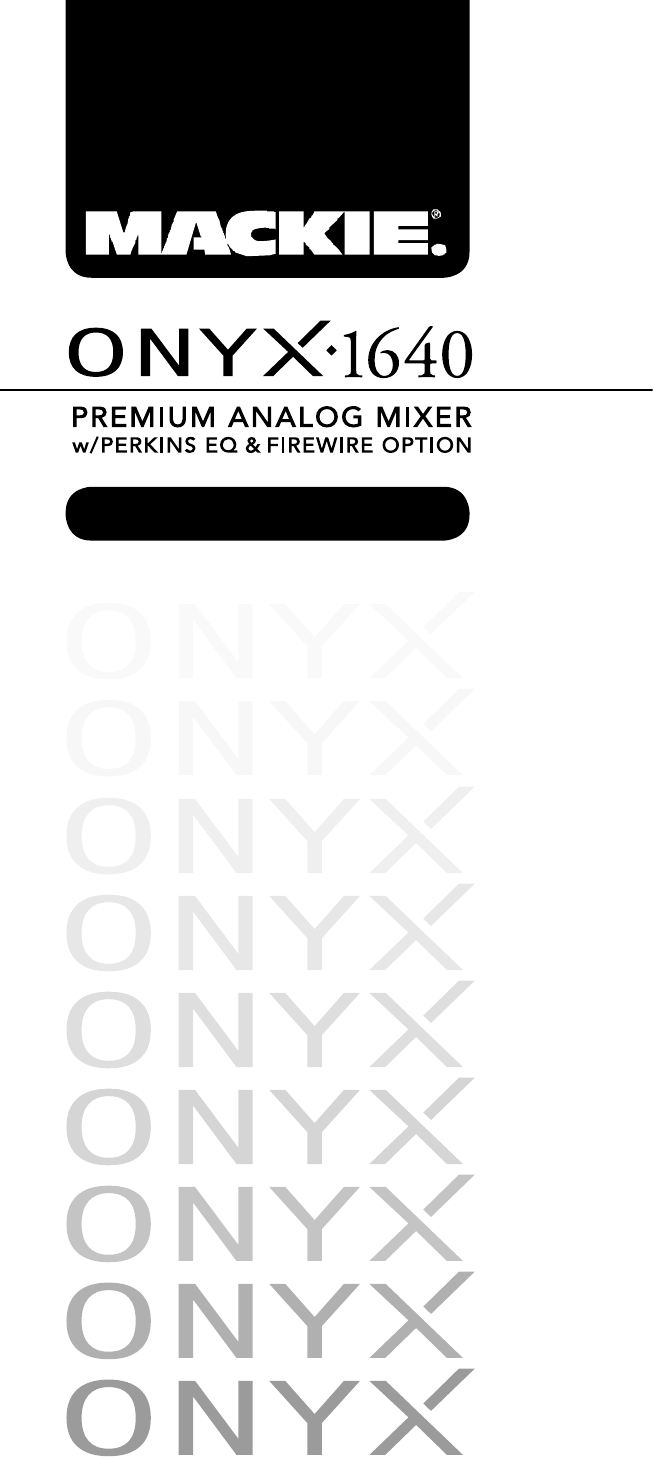
 (12 pages)
(12 pages) (40 pages)
(40 pages)







Comments to this Manuals