Mackie SA1521Z User Manual
Browse online or download User Manual for Soundbar speakers Mackie SA1521Z. SA1521z REPAIR MANUAL
- Page / 13
- Table of contents
- BOOKMARKS
Summary of Contents
1SA1521z REPAIR MANUAL
10 3 The horn is shown above with the high frequency driver circled. Four screws need to be removed from the driver using the 3mm allen wrench. 4 Kee
11 Amplifi er Assembly replacement: 1 Fourteen screws need to be removed from the amplifi er assembly using the phillips head screwdriver. The
12Amplifi er assembly replacement continued: 4 Once the two cover plates are removed, two more screws need to be taken out in order to separate the amp
13 7 Place the new amplifi er assembly (part #0013838-00) where the old one was. Follow the same steps as above, but backwards 6 to 1. Remove the seria
2These instructions are intended to help restore any ailing SA1521z Active Loudspeaker back to factory working conditions. They show how to remove and
3Led PCB replacement: 3 Carefully begin to remove the grill. Do not fully remove the grill as the cable is still fi rmly attached to the led PCB assemb
4 6 Carefully remove the led PCB assembly from the back side of the grill.Led PCB replacement continued: 7 The hard part is done, the rest is easy! Pl
5Woofer replacement: 1 Follow steps 1-4 of the led PCB replacement instructions, as the grill will need to be removed in order to access the woofer.
6Woofer replacement continued: 6 Remove the cables from their terminals simply by pushing down on the terminal and pulling out the cable. 7 This is wh
7 High Frequency Driver replacement: 1 Follow steps 1-4 of the led PCB replacement instructions, as the grill will need to be removed in order to
8High Frequency Driver replacement continued: 5 The positive (solid blue) and negative (blue and black) cables are still attached to the high frequenc
9High Frequency Driver replacement continued: 9 The high frequency driver should easily lift right off of the horn assembly. Holding down the horn ass
More documents for Soundbar speakers Mackie SA1521Z
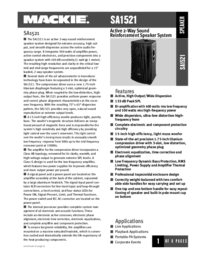


 (16 pages)
(16 pages) (28 pages)
(28 pages) (20 pages)
(20 pages) (20 pages)
(20 pages)







Comments to this Manuals