Mackie D8B User Manual
Browse online or download User Manual for Unknown Mackie D8B. Mackie d8b disk cloning procedure - Sonido-7
- Page / 24
- Table of contents
- BOOKMARKS



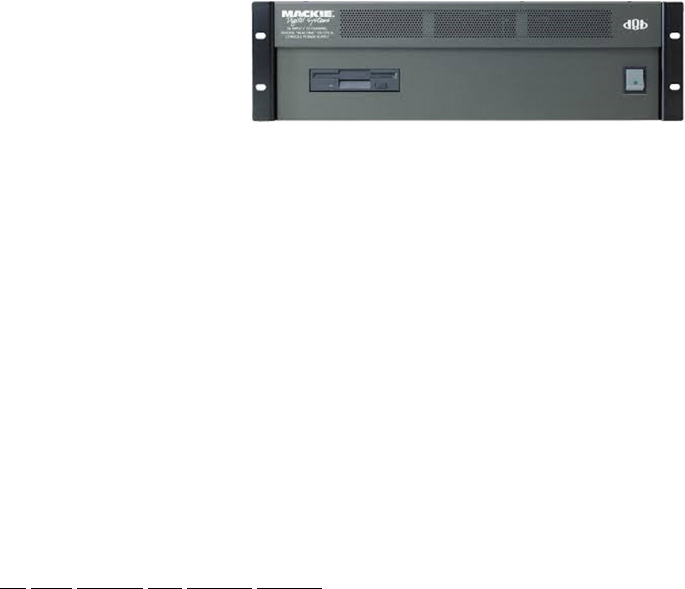
Summary of Contents
‐1‐Mackied8bDiskCloningProcedure–Revision3/26/2014Mackied8bHardDiskCloningtoBackupMediaUsingMacriumReflect5.2Revision3/26/2014
‐10‐Mackied8bDiskCloningProcedure–Revision3/26/2014ClickontheActionsdrop‐downmenuandselect‘Imagethispartitiononly’.Inth
‐11‐Mackied8bDiskCloningProcedure–Revision3/26/2014ClickonAdvancedOptionsinthisdialogbox.You’llbepromptedforthetypeofdat
‐12‐Mackied8bDiskCloningProcedure–Revision3/26/2014You’llseeadialogboxaskingifyouwanttorunnow–chooseRunthisbackupnow.
‐13‐Mackied8bDiskCloningProcedure–Revision3/26/2014Andeventually(inthiscase,12secondslater)you’llseeanannouncementofthecom
‐14‐Mackied8bDiskCloningProcedure–Revision3/26/2014ThisconcludesthestepfortransferringtheMackieHDDimagetoanimagefileonyour
‐15‐Mackied8bDiskCloningProcedure–Revision3/26/2014
‐16‐Mackied8bDiskCloningProcedure–Revision3/26/2014PlacetheHDDortheIDE‐CFadapteronaflat,sturdysurfacewhereitissecure.I
‐17‐Mackied8bDiskCloningProcedure–Revision3/26/2014FortheHDDyouwillhearthedrivespinuptospeed.Oncethedrivespeedappears
‐18‐Mackied8bDiskCloningProcedure–Revision3/26/2014Ifthisisthefirsttimeyou’veattachedthisdevicetoyourcomputeryouwillgeta
‐19‐Mackied8bDiskCloningProcedure–Revision3/26/20145. Writeoutthedestinationdriveimage‐InvoketheMacriumReflectsoftwareonth
‐2‐Mackied8bDiskCloningProcedure–Revision3/26/2014Note:Theinformationinthisprocedurewascorrectasofthedateofpublication.Servic
‐20‐Mackied8bDiskCloningProcedure–Revision3/26/2014Onthenextscreenyou’llseeMacriumReflect’sSourcedriveimageandDestinationdr
‐21‐Mackied8bDiskCloningProcedure–Revision3/26/2014Asummaryofthependingrestoreoperationisdisplayed.FortheHDD‐orforth
‐22‐Mackied8bDiskCloningProcedure–Revision3/26/2014Thisisyourlastopportunitytomakesureyou’rewritingouttothecorrectvolumea
‐23‐Mackied8bDiskCloningProcedure–Revision3/26/2014ortheCFdestination‐
‐24‐Mackied8bDiskCloningProcedure–Revision3/26/2014WindowsExplorerwillautomaticallycomeupshowingthecontentsofyournewlyimaged
‐3‐Mackied8bDiskCloningProcedure–Revision3/26/2014PrerequisitesThisprocedureispredicatedonhavingafullyfunctionalMackieOS5HDD.
‐4‐Mackied8bDiskCloningProcedure–Revision3/26/2014ProcedureThefollowingprocedurewillguideyouthroughtheprocessofcreatingacloneo
‐5‐Mackied8bDiskCloningProcedure–Revision3/26/2014Oncethebrackethasbeenfreedfromthechassisbasethedrivecanberemovedfromth
‐6‐Mackied8bDiskCloningProcedure–Revision3/26/2014InstalltheUSB2‐IDEadapter40‐pinIDEconnectortotheHDD40‐pinIDEconnectorpayin
‐7‐Mackied8bDiskCloningProcedure–Revision3/26/2014Youwillhearthedrivespinuptospeed.Oncethedrivespeedappearstobestable,
‐8‐Mackied8bDiskCloningProcedure–Revision3/26/2014Youcantakethisopportunitytoexaminethed8bHD D’s FAT32filesystem.Ifyouo
‐9‐Mackied8bDiskCloningProcedure–Revision3/26/2014DeselectallselecteddrivesexceptfortheMKIED8B3volumebyclickingontheselect
 (12 pages)
(12 pages)







Comments to this Manuals